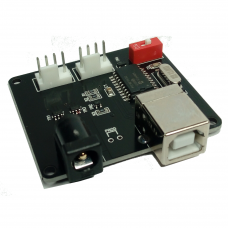This product is also compatible with SimHub.
This USB board makes it possible to connect a 12V fan to the computer and make it spin at a speed proportional to the speed of the car, simulating the wind that the driver would feel on his face.
The fans that are supported are those normally used inside the computers' cases and usually come with in a 120mm or 140mm diameter.
There are two types of fan normally available:
- The first type has a 3-wires connector: one for the power supply positive, one for the power supply negative and the last wire is used by the fan to communicate to the computer's motherboard the speed it is spinning at. This type of fans is NOT supported by the fan controller.
- The second type, the one that IS supported by the fan controller, has a 4-wires connector: in addition to the wires described above, there is a fourth wire which is normally used by the motherboard to communicate to the fan the speed to spin at. This is the type of fans to look for, usually it is described as "PWM fan for pc case" or "4-wires fan for pc case".
There is no standard for the colors of the wires connected to the fan, but usually they come in one of these two combinations:
Power supply
Power requirement of the connected fan must be checked. The optional 12V DC power supplies that can be purchased with this fan controller can provide 2A or 6A of current. The 6A power supply is powerful enough for two of the 60mm fans that can be included with the controller (each 60mm fan requires almost 3A of current).
Each 120mm fan requires 3.45A of current, so the optional 6A power supply is not powerful enough if you are planning of driving two fans at maximum speed. It is enough for one fan. Or for two, if you don't drive them faster than 90% of their top speed.
You can use your own 12V power supply. Note that:
- The total current that the power supply can provide must be the same or higher of the total current required by the fans connected to the controller.
- The power connector of the fan controller expects a power plug with a pin with these dimensions: 5.5 mm outer diameter and 2.5 mm inner diameter. The center of the plug is the positive. Check the size of the power plug if you are going to provide your own power supply.
- There is also a screw terminal to connect the bare wires from the power supply. Be sure not to invert the polarity of the wires.
Fans
Virtually any PWM fan can be connected to this fan controller.
We offer an optional 60mm high speed fan, that comes within a black enclosure. But you can provide your own fans.
Also available a very nice 120mm fan, that offers a high airflow and relatively silent operation.
On-board the fan controller there is a red switch, as you can see in the pictures. Normally this switch is kept in the OFF position. When switched to ON, it connects a pull-up resistor to the PWM signal to the fans. 99% of the fans work fine without this resistor, but with very few fans the switch must be set to the ON position.
Configuration
Configuration of the fan controller is very simple.
- With the fan and power supply connected to the fan controller, slider marked with (1) in the picture above must be adjusted until the fan reaches the minimum speed.
- Sliders marked with (2) must be adjusted until the fan reaches its maximum speed.
- The textbox marked with (3), is the top speed of the car, and it is the speed of the car at which the fan will be spinning at its maximum power.
- Having to adjust the maximum speed every time you change car is annoying so checkbox (4) can be enabled. What happens is that the maximum speed of the car is automatically incremented if you drive faster than the value set in (3). The adjusted maximum speed value will be remembered until SimDash is restarted.
- If you open and close the configuration screen, even making no changes, the adjusted maximum speed value will be forgotten. This is useful if you change car to one that is slower that the previous.
Fan Controller
- Product Code: Fan Controller
-
£29.90
Available Options
Related Products
60mm high speed fan
This is a high quality, high speed fan that can be used with our fan controller.Size: 65 mm x 65 mmS..
£39.00
120mm fan. 271 CFM airflow
At 271.1 CFM, the airflow of this fan is one of the highest, for its size. It's also relatively quit..
£36.00