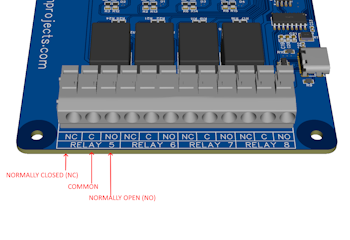A relay is an electrically controlled switch and it is used where a low power/voltage signal controls a higher voltage circuit.
In a racing simulator a relay can be used to switch on and off lights powered with 125V or 220V AC (alternate current) or up to 30V DC (continuous current). Symprojects already offers a small board to control lights, the Pro-Shift Controller, but those lights are limited to LEDs working at 5V and using around 20mA of current each.
How relays work
Each relay has three terminal, normally called: Common, NC (normally closed), NO (normally open):
- When the relay is SWITCHED OFF, the Common and NC terminals are connected together but Common and NO aren’t.
- When the relay is SWITCHED ON, the Common and NO terminals are connected together but Common and NC aren’t.
Below is the typical schema of how a load (light) is connected to the mains through a relay:
The light is disconnected from the mains when the relays is OFF. When the relay is switched ON, the light turns ON too. The circuit is still valid is we replace the mains plug on the left with a battery or any DC source.
Configuring the Relay Controller plugin
To configure the “Relay Controller” click the corresponding “Configure” link in the SimDash main page.
For each relay connected to the controller, configure the condition for which the relay is switched ON. In the screenshot below, Relay n.1 is configured to turn on when RPM of the car’s engine are above 7.000 RPM.
When a relay is switched ON, it can stay ON continuously as long as the associated condition is TRUE, or it can be configured to change its state between ON and OFF. This function is configured via the “Blinking” section. Two blinking speeds are available.
Relays Controller. 8 Channels
- Product Code: 8 Channels
-
£33.90