Downloads
SimDash is the software we designed to configure and drive our boards. The SimDash installer will download any additional library if required (Microsoft .NET Framework). When SimDash starts, it will check if a newer version is available. If you have Windows Firewall enabled you could get a warning message for this.
If you receive an error when SimDash starts, download and install the Microsoft C++ Runtime for 32-bits and 64-bits systems.
(updated on 20/11/2024)
Download previous version (v.55)
Download previous version (v.54)
What's new in version 56:
- The JC-LED controller has been updated to support a bigger number of 7-segment displays and leds.
What's new in version 55:
- Added support for more recent models of VoCore displays.
What's new in version 54:
- This version supports F1 24.
What's new in version 53:
- This version supports Le Mans Ultimate.
What's new in version 52:
- This version supports the new GearUp display.
What's new in version 51:
- This version supports WRC 2023.
What's new in version 50:
- Supports the latest version of Forza Motorsport.
What's new in version 49:
- When using Euro Truck Simulator and American Truck Simulator, data about parking lights and retarder level is now available.
This information can be used to control leds and 7-segment displays, with the JC-LED controller, or displayed with the Sim Monitor app, SimScreen or DDU displays. You must follow the configuration steps of the ATS and ETS plugins in SimDash again, in order for the new data to be available.
What's new in version 48:
- Added support for F1 2023.
What's new in version 47:
- Supports the DDU10 display.
What's new in version 46:
- Supports Glider Sim
What's new in version 45:
- Supports WRC Generations
What's new in version 44:
- Supports EA F1 22
What's new in version 43:
- Sim Monitor app supports VoCore displays.
What's new in version 42.0.1:
- Fixed a small bug that appears when configuring gear indicator with the JC-LED controller.
What's new in version 42:
- This version fixes a compatibility issue with Windows 11.
What's new in version 41.0.2:
- Occasionally the iRacing plugin was not shutting down correctly and was freezing SimDash.
What's new in version 41.0.1:
- A bug that involved iRacing and the shift lights of the Pro-Race display has been fixed.
What's new in version 41:
- Supports the iFlag display for iRacing.
- The iRacing plugin has been expanded to handle more telemetry data. The full list of supported telemetry values is in this spreadsheet.
What's new in version 40:
- Supports Forza Horizon 5
What's new in version 39:
- Supports some Rexing's products
What's new in version 38.0.1:
- Fixed a bug with the F1 2021 plugin.
What's new in version 38:
- This version supports Codemasters F1 2021.
What's new in version 37:
- This version supports the X27 stepper motors controller.
What's new in version 36:
- This version works with Project Cars 3.
What's new in version 35:
- The Sim Monitor application now supports USBD480 displays.
What's new in version 34:
- Added support for MotoGP 18.
What's new in version 33:
- Added support for Forza Horizon 4.
What's new in version 32:
- Added support for Codemasters F1 2020.
What's new in version 31:
- Added support for Automobilista 2.
What's new in version 30:
- Added support for KartKraft.
What's new in version 29:
- Updated GP Bikes plugin to work with the latest version of the simulator.
What's new in version 28:
- Supports Codemasters' GRID (2019)
- Supports some Precision Sim Engineering's products
What's new in version 27:
- Supports Codemasters' F1 2019
- Supports Trackmania Turbo
What's new in version 26:
- Supports the latest update of RaceRoom Racing Experience.
What's new in version 25:
- Added support for Dirt Rally 2.0.
What's new in version 24:
- Added support for the new version of the fan controller.
What's new in version 23:
- Added support for Assetto Corsa Competizione.
What's new in version 22:
- SimDash 22 expands the telemetry data that is available for Forza Motorsport 7.
- Supports Codemasters' new release F1 2018.
What's new in version 21:
- SimDash 21 supports Forza Motorsport 7. Only RPM, RPM %, Max RPM and speed data is available at the moment.
What's new in version 20:
- SimDash 20 supports the new gRally simulator.
- The JC-LED plugin has been updated. It is now possible to switch a led ON and OFF with a press of a button connected to the JC-LED, Pro-Race, JC32 or JC24 controllers.
What's new in version 19:
- SimDash 19 supports the Pro-Race Micro shift array display.
What's new in version 18:
- The Project Cars 2 plugin now works with the pCars 2 native telemetry, not the pCars 1 compatible one. Open the plugin's configuration screen to see how to configure the simulator.
- SimDash has been updated to work correctly with the 64-bits version of Raceroom Experience.
What's new in version 17:
- Project Cars 2 is now supported.
What's new in version 16:
- Codemaster F1 2017 is now supported.
What's new in version 15:
- This version of SimDash supports NoLimits 2 Roller Coaster Simulator. Only speed data is available, to drive the Fan Controller.
- In the Pro-Race 2 configuration screen, in the Shift Lights section, there is a new checkbox available that , if enabled, will switch the shift lights on and off exactly when they are switched on and off in the simulator. No need to configure them. Only works with IRacing for the moment.
- New data is available with Race Room Experience: Fuel percentage, Brakes temperature, wheels pressure and wear. flags indicators, Pit Lane indicator, lap distance, gap from next player and from the leader.
- New data is available for Euro Truck Simulator and American Truck Simulator. This document contains the full list. Not every data item works every time. it looks like it is the game that doesn't send the correct data in some situations. To use the new data, you have to reconfigure the ETS and ATS plugins in SimDash. Open their configuration screens and follow the instructions. The new data won't be available in SimDash if you don't do this.
- Dirt 4 support has been added. More data will be available for this game very soon. The supported data is listed here.
What's new in version 14:
- This version of SimDash supports the JC-LED controller.
- Some minor bugs have been fixed.
What's new in version 13:
- SimDash has been updated to work with the Nov. 2016 patch for RaceRoom Racing Experience.
What's new in version 12:
- This version of SimDash works with the Fan Controller.
- There is small relay available for the Pro-Gauge controller, that allows gauges and dashboards back-lights to be switched ON and OFF when SimDash is started and stopped.
What's new in version 11:
- Added support for BeamNG.drive and Codemaster F1 2016
- With IRacing, the following data is available: delta time to best lap. delta time to session best lap, delta to lap lap, delta to optimal lap and delta to session optimal lap, traction control.
- Assetto Corsa: Is in Pit Lane flag, air temperature, flags, traction control.
Bootloader
The Bootloader application is used to update the Rev Burner, SPI-D, Pro Shift, SimScreen and all the other boards' firmware. Follow these steps to complete the operation.
Download the Bootloader application
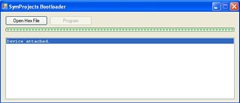
Joystick Controller Configuration Utility
This small application is used to configure the joystick controllers.
Download Configuration application


