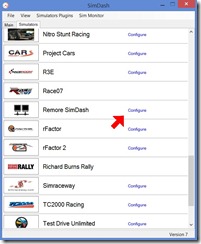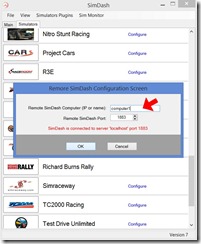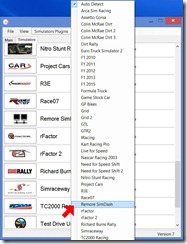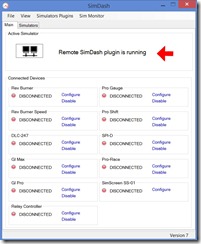Running SimDash on a separate PC
Starting with SimDash v.7 it is possible to run SimDash on a computer that isn’t the one where the racing simulator is running.
All the existing SymProjects hardware can be connected to the remote computer that is running SimDash.
Sim Monitor can run on the remote computer too. You might particularly useful to run Sim Monitor on a small Windows tablet that is connected to main PC running the simulator and the main instance of SimDash, like in the picture below.
To configure multiple instance of SimDash to run on multiple computers, proceed as follow:
- Start SimDash on the main computer, the one running the racing simulator.
- Start SimDash on the second computer or tablet. The two computer must be connected to the same network.
- On the second computer/tablet, open the ‘Remote SimDash plugin’ configuration screen:
- Type the name or the IP address of the main computer (the one where the racing simulator is running). Leave port number set to 1883:
- Start the “Remote SimDash” plugin on the secondary computer, selecting it from the “Simulators Plugins” menu:
- SimDash on the secondary PC is now configured to receive data from the main PC and use it with the connected hardware (like the GI Max or Pro-Gauge controllers) or display it in Sim Monitor.
Please note, if Sim Monitor is running on a separate computer or tablet, the license must be bought from that computer, not the one running simulator.