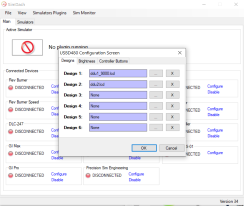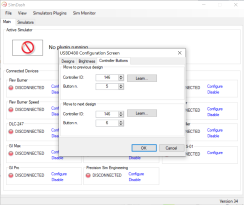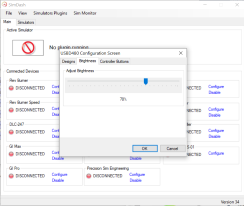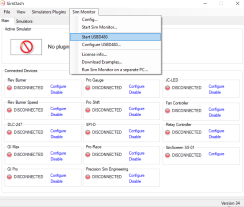Sim Monitor for USBD480
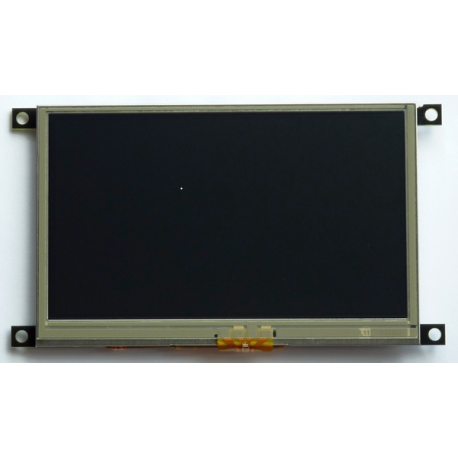
Sim Monitor is also available for the popular USBD480 usb display. Completely custom dashboards can be created using objects like text, gauge pointers, images (also animated), geometric shapes. Their color can be configured to changed based on the value of the data associated to them.
The Sim Monitor Editor is the application that is used to create these custom dashboards. There is a guide available that explains the details of how to use and configure the graphical objects used in the dashboards.
Configuration
Click the Sim Monitor -> Configure Sim Monitor USBD480 to show the configuration screen:In the Designs section you can specify up to six dashboard files that can be display on the USBD480 at any time. Switching from one design file to the next is possible using any push buttons, toggle switch or rotary encoders connected to one of ours JC24, JC32, JC-LED and Pro-Race controllers.
In the Controller buttons section, click the Learn button and then press the button, switch or rotary encoder to automatically populate the values for the controller ID and button number.
There is also the possibility to adjust the brightness of the display in the same configuration screen, in the Brightness section.
Starting the display
To start using the USBD480 display, click the menu Sim Monitor -> Start USBD480. This will start displaying the selected dashboard files. If SimDash is closed while the display is running, the USBD480 will be restarted automatically next time SimDash is launched.